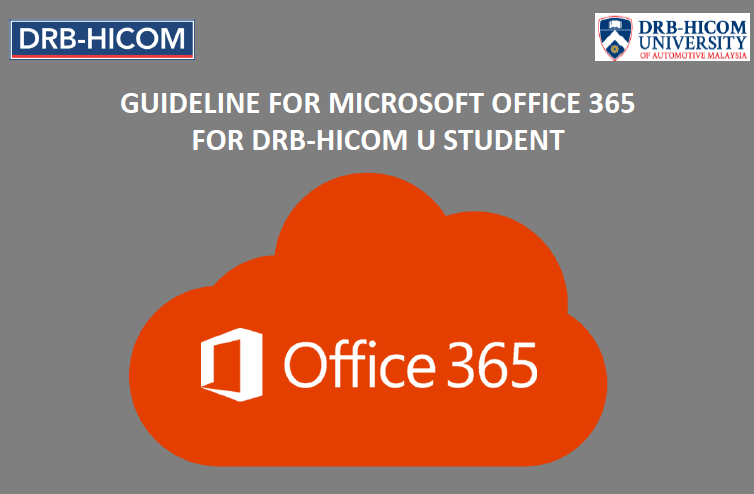Dear All students,
You are now having an access to Office 365, a Microsoft's
product and solutions that are enabled over the Internet (cloud-based services
and technology). Office 365 includes e-mail, calendaring, data storage, online
versions of Office applications such as Word, Excel, PowerPoint, instant
messaging via Skype for Business, video conferencing, and many other
applications.
Key features that provided to each students in Office
365 are;
- 50GB mailbox size
- Email attachment maximum up to 150MB** default size is limited up to 25MB
- OneDrive for Business online storage with
capacity of 1 Terabyte (TB)
- Office Online (Word, Excel and PowerPoint)
- Skype for Business for chat and instant
messaging and video conferencing
- SharePoint, online collaboration application
- Many more applications such as Yammer, Delve,
OneNote, Sway, Office Delve and etc.
To access Office 365 portal, simply go to follow the below
step;
1) Go to https://portal.office.com
2) Type student address (StudentID@student.dhu.edu.my, e.g. 0123456789@student.dhu.edu.my) and click Next or Enter
3) Enter current password and click Sign in or Enter
4) Choose Yes or No
5) Login to Office 365 is successful. Choose apps like Mail (also known as Outlook) to open email
and others apps as well
In order to login to Office 365, student MUST change their password and setup Security Question first through SSPR portal. Refer to information that has been posted in Moodle earlier https://lms.dhu.edu.my/mod/forum/discuss.php?d=509
Please feel free to contact ITD for any related inquiry and further assistance.
Thank you and Regards,